Hello to everyone,
Now when I open gpedit in Windows 10 I get an error, Failed to open Group Policy Object on this computer. You may not have the appropriate rights — unspecified error.
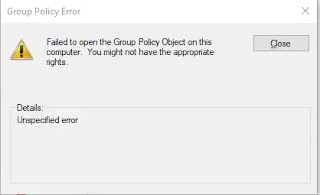
After searching for information on the internet there is a fix as follows.
1. Open hidden files and floders on your device
2. Access the C:WindowsSystem32GroupPolicy path.
3. In the Machine folder I changed it to any name, changed it to Machine.old
4. There will be an Administrator permission message, click OK to continue.
5. Then reopen gpedit to see if it is accessible.
But follow the 5 steps above to fix this error.
#hoangvucse